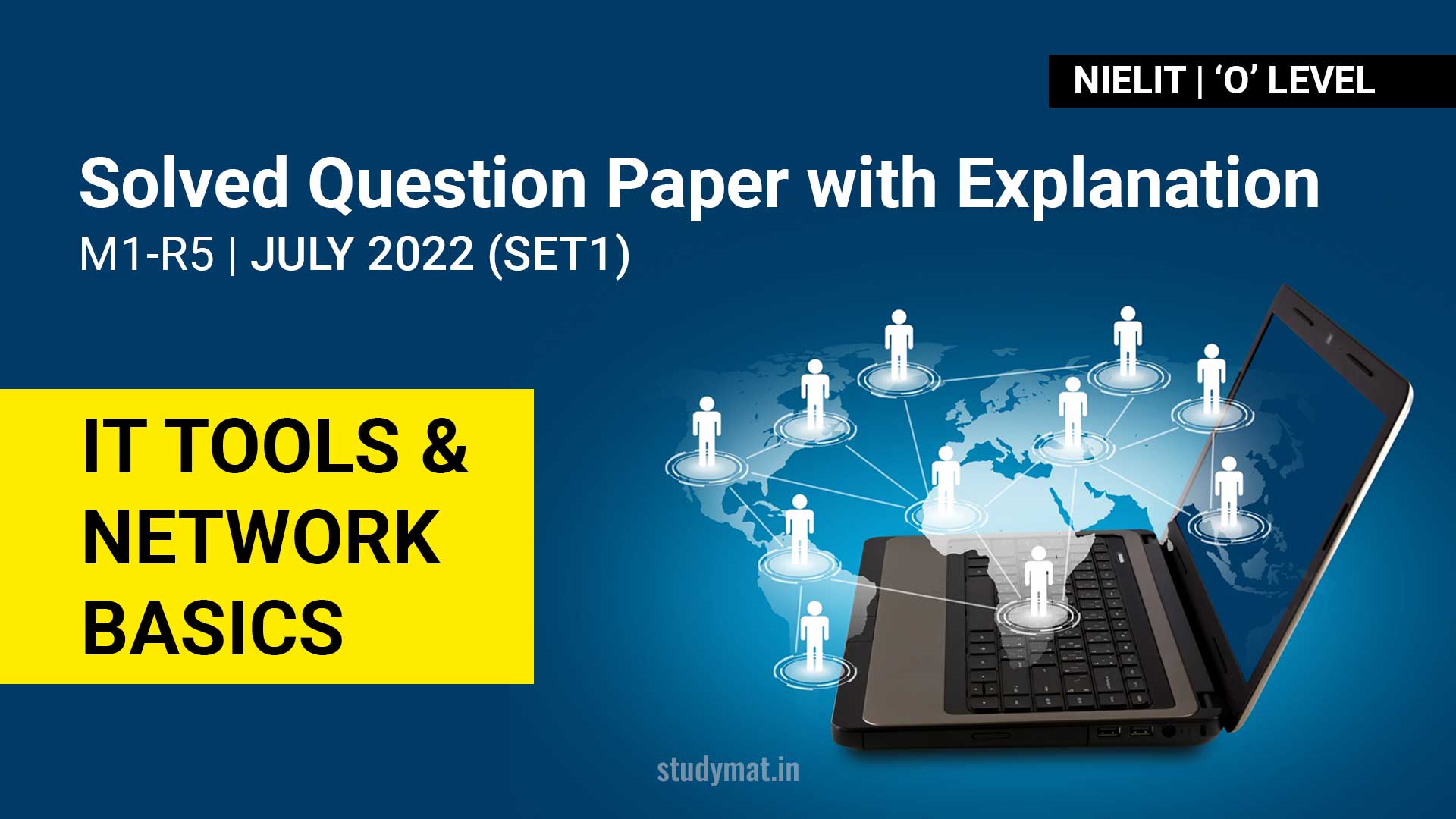Welcome to this article, where we dive into the solutions for the previous year’s July 2022 (Set1) question paper from the O Level course, focusing on Information Technology Tools and Network Basics (M1-R5) offered by NIELIT. In this tutorial, we will guide you through the answers step by step, providing valuable insights and explanations.
Solved Question Paper | M1-R5 | Information Technology Tools and Network Basics | O Level | July 2022 (Set1)
1. Which of the following function is used to display the current date and time?
(A) Date( )
(B) Today( )
(C) Now( )
(D) Time( )
Answer: (C) Now( ) is used to display the current date and time.
Explanation: The correct function to display the current date and time may vary depending on our programming language or framework. However, based on the options provided, the most commonly used function is “Now( ).” Many programming languages frequently use the “Now( )” function to retrieve the current date and time.
2. In presentations, which of the following can be inserted?
(A) Sound Clips
(B) Movie Clips
(C) Both (A) & (B)
(D) None of the above
Answer: In presentations, both Sound Clips (option A) and Movie Clips (option B) can be inserted. Therefore, the correct answer is (C) Both (A) & (B).
Explanation: Presentations often include multimedia elements such as sound and movie clips to enhance the overall experience and effectively convey information.
3. The correct full form for UPI is _____.
(A) Unified Payment Interface
(B) Intermediate Payment Interface
(C) Unified Pay Interface
(D) Unified Peoples Interface
Answer: The correct full form for UPI is (A) Unified Payment Interface.
Explanation: UPI stands for Unified Payment Interface, which is a real-time payment system developed by the National Payments Corporation of India (NPCI). It allows users to link multiple bank accounts and perform various types of transactions using a single mobile application.
4. What is slide transition?
(A) Letters
(B) Overheads
(C) Animations
(D) Visual effect in slide show
Answer: (D) Visual effect in a slide show is slide transition.
Explanation: In a presentation, slide transition is the visual effect or animation that occurs when transitioning from one slide to another. It includes effects such as fading, sliding, zooming, or other visual transitions that add movement and interest to the presentation. Slide transitions help make the presentation visually engaging and can be customized based on the desired effect or style.
5. What is default page orientation of LibreOffice?
(A) Landscape
(B) Portrait
(C) A4
(D) A3
Answer: (B) Portrait is default page orientation of LibreOffice.
Explanation: When we create a new document in LibreOffice, the default page orientation is set to portrait mode, which is the vertical orientation of the page.
6. Which among the following is not a pointing device?
(A) Digitizer
(B) Mouse
(C) Joystick
(D) Light Pen
Answer: (A) Digitizer is not a pointing device.
Explanation: A digitizer, also known as a graphics tablet or pen tablet, is a device that allows users to input digital drawings or handwriting by using a stylus or pen. While it is an input device, it is not primarily used for pointing and controlling the cursor on a computer screen like the other options mentioned (Mouse, Joystick, and Light Pen). Instead, it is used for more precise drawing and inputting graphical information.
7. E-mail stands for
(A) Electronic Man
(B) Electromagnetic Mail
(C) Electronic Mail
(D) Engine Mail
Answer: E-mail stands for (C) Electronic Mail.
Explanation: E-mail refers to the electronic transmission of messages, files, or documents over a computer network. It is one of the most widely used methods of communication for exchanging information digitally.
8. Any expression that begins with an equal ‘=’ is treated as _____.
(A) Function
(B) Formula
(C) Graph
(D) Chart
Answer: Any expression that begins with an equal ‘=’ is treated as (B) Formula.
Explanation: In many software applications, including spreadsheet programs like Microsoft Excel and LibreOffice Calc, when we start an expression with an equals sign, it indicates that we are entering a formula. Formulas are used to perform calculations or manipulate data based on specific instructions.
9. The full form of URL is
(A) Useful Resource Logo
(B) Uniform Resource Locator
(C) Useful Resource Language
(D) Uniform Resource Language
Answer: The full form of URL is (B) Uniform Resource Locator.
Explanation: A URL is a specific type of web address that identifies the location of a resource on the internet. It specifies the protocol to be used, the domain or IP address, and the path to the resource.
10. The term word processing was invented by _____.
(A) IBM
(B) HP
(C) Intel
(D) Microsoft
Answer: The term word processing was invented by (D) Microsoft.
Explanation: The term “word processing” was coined by the software company Microsoft when they introduced the first commercially successful word processing software, Microsoft Word, in the early 1980s.
11. Which is not type of e-commerce?
(A) Business to Business (B2B)
(B) Business to Customer (B2C)
(C) Alpha-Commerce
(D) M-Commerce
Answer: (C) Alpha-Commerce is not type of e-commerce.
Explanation: The commonly recognized types of e-commerce are:
• Business to Business (B2B): refers to electronic transactions between businesses.
• Business to Customer (B2C): involves electronic transactions between businesses and individual customers.
• M-Commerce: stands for Mobile Commerce and refers to electronic transactions conducted through mobile devices. It includes activities such as mobile shopping and mobile banking.
12. Which option can be used to set custom timings for slides in a presentation?
(A) Slide Timings
(B) Slide Timer
(C) Rehearsal
(D) Slide Show Setup
Answer: (C) Rehearsal can be used to set custom timings for slides in a presentation.
Explanation: Rehearsal is a feature in presentation software that allows you to practice and set custom timings for each slide. It helps you control the duration of each slide and the overall timing of your presentation.
13. The acronym OCR stands for:
(A) Outsized Character Reader
(B) Optical Character Reader
(C) Operational Character Reader
(D) Only Character Reader
Answer: The acronym OCR stands for: (B) Optical Character Reader.
Explanation: OCR is a technology that recognizes and converts printed or handwritten text into machine-readable text. It is commonly used to digitize physical documents or extract text from images.
14. 1 Petabyte (PB) of memory is equal to how many Gigabytes (GB)?
(A) 1024 GB
(B) 1048576 GB
(C) 524288 GB
(D) 4194304 GB
Answer: 1 Petabyte (PB) of memory is equal to (B) 1048576 GB.
Explanation: In terms of storage capacity, 1 Petabyte is equivalent to 1048576 Gigabytes. The storage capacity of computer memory is often measured in bytes, where larger units such as Kilobytes (KB), Megabytes (MB), Gigabytes (GB), and Terabytes (TB) are used.
15. Is it possible to convert presentation into a video or pdf?
(A) Yes
(B) No
(C) May be
(D) Can’t say
Answer: It is possible to convert presentation into a video or PDF. The correct answer is (A) Yes.
Explanation: Many presentation software applications provide options to export or save the presentation in various formats, including video formats (such as MP4) and PDF (Portable Document Format). This allows the presentation to be easily shared or viewed on different platforms.
16. Which of the following provides a printed copy of your presentation?
(A) Outline
(B) Speaker notes
(C) Audience handouts
(D) Print option
Answer: (C) Audience handouts provides a printed copy of our presentation.
Explanation: Audience handouts are a print option in presentation software that generates a printed copy of the slides to distribute to the audience. It typically includes multiple slides per page and may include space for taking notes.
17. http://www.google.com is an example of _____.
(A) Protocol
(B) Access Code
(C) URL
(D) EMAIL
Answer: “http://www.google.com” is an example of (C) URL.
Explanation: A URL (Uniform Resource Locator) is the address used to access resources on the internet. It typically starts with a protocol (in this case, “http”) followed by the domain name or IP address (in this case, “www.google.com”).
18. In a computer spreadsheet, absolute cell reference can be represented as:
(A) A3
(B) $A$3
(C) A$3
(D) $A3
Answer: In a computer spreadsheet, absolute cell reference can be represented as: (B) $A$3.
Explanation: In spreadsheet applications like Microsoft Excel or LibreOffice Calc, an absolute cell reference is denoted by placing a dollar sign ($) before both the column letter and the row number. This indicates that the reference should remain fixed or absolute when copying the formula to other cells.
19. What does BHIM stands for?
(A) Bharat Interface for Money
(B) Bharat Interface for Machine
(C) Bharat Internet for Money
(D) Bharat Interface to Money
Answer: BHIM stands for (A) Bharat Interface for Money.
Explanation: BHIM is a digital payments app developed by the National Payments Corporation of India (NPCI). It facilitates quick and secure transactions using India’s Unified Payments Interface (UPI).
20. The slide that is used to introduce a topic and set the tone for the presentation is called
(A) Bullet Slide
(B) Table Slide
(C) Title Slide
(D) Graph Slide
Answer: The slide that is used to introduce a topic and set the tone for the presentation is called (C) Title Slide.
Explanation: The title slide is typically the first slide in a presentation and includes the presentation title, the presenter’s name, and often an introductory statement or graphic. It sets the tone and provides an overview of the presentation topic.
21. Which option should be used to type CO₂ to get 2 at its proper place?
(A) Bold
(B) Underline
(C) Subscript
(D) Superscript
Answer: (C) Subscript should be used to type CO₂ to get 2 at its proper place.
Explanation: Subscript is a formatting option that allows you to lower the text or numbers below the baseline, typically used to indicate a smaller or subscripted value. In the case of CO₂, the subscript formatting would correctly position the “2” as a subscript.
22. Which option is used to insert the related hints of a slide?
(A) Note Master
(B) Presentation Master
(C) Slide Master
(D) Hint Master
Answer: (A) Note Master is used to insert the related hints of a slide.
Explanation: Note Master is a feature in presentation software that allows you to insert and customize speaker notes for each slide. Speaker notes provide additional information or reminders for the presenter and are not visible to the audience during the slideshow.
23. Why is one time password safe?
(A) Easy to generate
(B) Not sharable
(C) Different for every access
(D) Encrypted password
Answer: One time password is safe because it is (C) Different for every access.
Explanation: One Time Password (OTP)s are temporary passwords that are generated for a specific transaction or session. They are typically valid for a short period and can only be used once. As OTPs are unique for each access or transaction, they add an additional layer of security as they cannot be reused even if intercepted by unauthorized individuals.
24. Which of the following will not advance the slides in a slide show view?
(A) Esc key
(B) Spacebar
(C) Enter key
(D) Mouse button
Answer: (A) Esc key will not advance the slides in a slide show view.
Explanation: Pressing the Esc key in a slide show view typically exits or ends the presentation, but it does not advance to the next slide. The Spacebar, Enter key, and mouse button (click) are commonly used to advance the slides during a presentation.
25. WLAN stands for:
(A) Wireless Local Area Network
(B) Wired Local Area Network
(C) Wireless Local Ambiguity Network
(D) Wired Latent Area Network
Answer: WLAN stands for: (A) Wireless Local Area Network.
Explanation: WLAN refers to a wireless network that allows devices to connect and communicate within a limited area, such as a home, office, or campus. It provides wireless connectivity to devices using radio waves instead of physical cables.
26. What is full form of PDF?
(A) Portable Document File
(B) Portable Data Format
(C) Portable Document Format
(D) Partial Data File
Answer: (C) Portable Document Format is full form of PDF.
Explanation: PDF is a file format developed by Adobe Systems that preserves the formatting and layout of a document, regardless of the software, hardware, or operating system used to view or print it. PDF files are widely used for sharing documents consistently and securely.
27. The active cell is M10. If you press the enter key, then you will reach at:
(A) N10
(B) M11
(C) M9
(D) M12
Answer: The active cell is M10. If you press the enter key, then you will reach at: (B) M11.
Explanation: Pressing the Enter key in a spreadsheet application typically moves the active cell down to the next row, maintaining the same column. Therefore, if the active cell is initially M10, pressing Enter will move the active cell to M11.
28. Extension of LibreOffice Calc file is _____.
(A) .ods
(B) .xls
(C) .odx
(D) .txt
Answer: Extension of LibreOffice Calc file is (A) .ods.
Explanation: LibreOffice Calc is a spreadsheet program, and the default file extension used for saving Calc files is .ods. This stands for OpenDocument Spreadsheet and is an open standard file format used by LibreOffice and other compatible office suites.
29. When you conduct a what-if analysis, you will change specific values to see the impact of these changes on the results. What is the term for the values you will change?
(A) Prediction Values
(B) Result Values
(C) What if Values
(D) Assumption Values
Answer: The correct answer is (C) What if Values.
Explanation: In a what-if analysis, you modify certain input variables or assumptions to observe the impact on the calculated results. The values you change as part of this analysis are commonly referred to as “what-if values.”
30. Firewall is type of
(A) Virus
(B) Threat
(C) Security
(D) Worm
Answer: Firewall is a type of (C) Security.
Explanation: A firewall is a network security device or software that acts as a barrier between a trusted internal network (such as a company’s private network) and an untrusted external network (such as the Internet). It monitors and filters network traffic based on predefined security rules to protect against unauthorized access and potential threats. Firewalls help enhance the security of computer systems and networks.
31. Where is the file name displayed?
(A) Title bar
(B) Taskbar
(C) Status bar
(D) Scroll bar
Answer: The file name is displayed in (A) Title bar.
Explanation: The Title bar is located at the top of the application window and typically shows the name of the file or document that is currently open in the application.
32. _____ gets propagated through networks and technologies like SMS, Bluetooth, wireless medium, USBs and infrared to affect mobile phones.
(A) Worms
(B) Antivirus
(C) Malware
(D) Multimedia Files
Answer: (C) Malware gets propagated through networks and technologies like SMS, Bluetooth, wireless medium, USBs, and infrared to affect mobile phones.
Explanation: Malware refers to malicious software that is designed to disrupt, damage, or gain unauthorized access to computer systems or devices. It can be spread through various means, including the ones mentioned in the options.
33. The handout master contains placeholders for all of the following except
(A) Slide Number
(B) Title
(C) Footer
(D) Header
Answer: The handout master contains placeholders for all of the following except (D) Header.
Explanation: The handout master in presentation software is used to customize the layout and design of handouts, which are printed copies of the slides for the audience. It typically includes placeholders for slide content, such as slide number, title, and footer, but not for the header.
34. A _____ is an application that allows the user to compose, format and edit simple documents.
(A) Word Processing
(B) Email Utility
(C) Browser
(D) Word Processor
Answer: A (D) Word Processor is an application that allows the user to compose, format, and edit simple documents.
Explanation: A word processor is software designed for creating and editing text-based documents. It provides features such as formatting, spell-checking, and the ability to insert images and other elements into the document.
35. A _____ is a collection of design choices that include color, font and special effects.
(A) Data
(B) Theme
(C) Table
(D) Slide
Answer: A (B) Theme is a collection of design choices that include color, font, and special effects.
Explanation: In the context of presentations, a theme is a predefined set of visual styles that can be applied to slides. It includes consistent design elements such as colour schemes, fonts, backgrounds, and slide layouts to give a unified look and feel to the presentation.
36. UMANG app helps to avail the services such as:
(A) Filling Income Tax
(B) Making Aadhaar and PF
(C) Booking a Gas Cylinder
(D) All of the above
Answer: UMANG app helps to avail services such as: (D) All of the above.
Explanation: The UMANG (Unified Mobile Application for New-age Governance) app is an Indian government initiative that provides a platform for citizens to access various government services through a single mobile application. It offers a wide range of services, including filing income tax, making Aadhaar and PF-related requests, booking a gas cylinder, and many more.
37. How many scroll bars will appear when zooming the document to 300%?
(A) 1
(B) 2
(C) 3
(D) 4
Answer: When zooming the document to 300% scroll bars will appear (B) 2.
Explanation: The appearance of scroll bars may vary depending on the application and operating system, but typically there will be both horizontal and vertical scroll bars when zooming the document to a higher level.
38. Cut, copy and paste options are available in _____ menu.
(A) File
(B) Edit
(C) Format
(D) View
Answer: Cut, copy, and paste options are available in (B) Edit menu.
Explanation: These options are commonly found under the Edit menu in various software applications. They allow users to manipulate and transfer content by cutting or copying it from one location and pasting it into another.
39. A _____ is a saved sequence of commands or keystrokes that are stored for later use.
(A) Macro
(B) Automation
(C) Indentation
(D) Mail Merge
Answer: A (A) Macro is a saved sequence of commands or keystrokes that are stored for later use.
Explanation: Macros are commonly used in software applications to automate repetitive tasks. By recording a series of actions, such as mouse clicks and keystrokes, users can create a macro that can be replayed to perform those actions automatically.
40. For a better readability, it is preferable that bullet points are:
(A) Long sentences
(B) Page of text
(C) Short phrases or partial sentences
(D) Complete paragraphs
Answer: For a better readability, it is preferable that bullet points are: (C) Short phrases or partial sentences.
Explanation: Bullet points are commonly used to present information in a concise and organized manner. Using short phrases or partial sentences in bullet points helps to improve readability by avoiding long sentences or complete paragraphs, which can be overwhelming for the audience.
41. _____ allows user to send a file with email.
(A) Draft
(B) Messenger
(C) Sent
(D) Attachment
Answer: (D) Attachment allows user to send a file with email.
Explanation: When sending an email, you can attach files such as documents, images, or multimedia files to the email message. These attachments are additional files that are sent along with the email itself.
42. The _____ is a handy tool that allows you to create a presentation quickly.
(A) Template
(B) Blank Presentation
(C) Standard Test Bar
(D) Auto Content Wizard
Answer: The (D) Auto Content Wizard is a handy tool that allows you to create a presentation quickly.
Explanation: The Auto content wizard, also known as the Presentation Wizard or Presentation Templates, is a feature in presentation software that provides predefined templates and layouts to help users create presentations efficiently. It offers ready-made slides with placeholders for content, making it easier to structure and customize the presentation.
43. Which is the type of page orientation in LibreOffice Writer?
(A) Portrait
(B) Landscape
(C) Slide
(D) Both Portrait and Landscape
Answer: (D) Both Portrait and Landscape are the types of page orientation in LibreOffice Writer.
Explanation: LibreOffice Writer allows you to choose between portrait (vertical) and landscape (horizontal) page orientations for your documents. This flexibility allows you to adapt the layout to the specific requirements of your content.
44. Which among the following is NOT an open-source operating system?
(A) Ubuntu
(B) Windows
(C) Drupal
(D) Linux
Answer: (B) Windows is NOT an open-source operating system.
Explanation: Windows is a popular operating system developed by Microsoft and is not open source. On the other hand, Ubuntu, Drupal, and Linux are open-source operating systems. Ubuntu is a Linux-based operating system, Drupal is an open-source content management system, and Linux is a widely used open-source operating system.
45. _____ is a file extension for template in LibreOffice Writer.
(A) .odt
(B) .ott
(C) .txt
(D) .pdf
Answer: (B) .ott is a file extension for template in LibreOffice Writer.
Explanation: In LibreOffice Writer, templates are saved with the .ott file extension. Templates in LibreOffice are pre-designed documents that can be used as a starting point for creating new documents with consistent formatting and layout.
46. Which of the following devices allows a user to copy an external document and save it in electronic form onto a computer?
(A) Printer
(B) Scanner
(C) Joystick
(D) Spammer
Answer: (B) Scanner allows a user to copy an external document and save it in electronic form onto a computer.
Explanation: A scanner is a device used to convert physical documents or images into digital format by scanning them and creating electronic copies. Scanners are commonly used to digitize printed documents and save them as digital files on a computer.
47. Which of the following is NOT a part of the operating system?
(A) Input/Output Control Program
(B) Job Control Programs
(C) Performance Monitor
(D) Supervisor
Answer: (C) Performance Monitor is NOT a part of the operating system.
Explanation: Performance Monitor is not typically considered a part of the operating system. It is a separate tool or utility that is used to monitor and analyze the performance of the operating system and the computer system as a whole.
On the other hand, the options (A) Input/Output Control Program, (B) Job Control Programs, and (D) Supervisor are all components that are typically associated with an operating system:
• Input/Output Control Program (also known as I/O Control Program) manages input and output operations between the computer system and external devices or peripherals.
• Job Control Programs handle the execution and scheduling of various jobs or processes within the operating system.
• Supervisor (also known as Kernel or Executive) is the core component of the operating system that manages the overall operation of the system, including resource allocation, process management, and communication with hardware devices.
48. Cloud in cloud computing means _____.
(A) Wireless
(B) Hard-Drive
(C) People
(D) Internet
Answer: Cloud in cloud computing means (D) Internet.
Explanation: Cloud computing refers to the delivery of computing resources and services over the Internet. The term “Cloud” is used metaphorically to represent the vast network of servers, storage, applications, and services that are accessible via the internet.
49. Special effects used to introduce slides in a presentation are called _____.
(A) Effects
(B) Custom Animations
(C) Transitions
(D) Present Animations
Answer: Special effects used to introduce slides in a presentation are called (C) Transitions.
Explanation: Transitions in presentation software refer to the visual effects or animations that occur when transitioning from one slide to another. They can include effects such as fades, slides, zooms, or other types of animations that add visual interest and smooth transitions between slides.
50. In which menu is the option to add comments in LibreOffice?
(A) Format
(B) Insert
(C) View
(D) Style
Answer: (C) View menu is the option to add comments in LibreOffice.
Explanation: The option to add comments to a document can be accessed from the View menu in LibreOffice. Comments allow users to provide feedback, suggestions, or additional information about specific parts of the document, similar to annotations or notes.
51. _____ is a LibreOffice tool that allows us to produce multiple documents from a single document using a data source.
(A) Spreadsheet
(B) Mail Compress
(C) Mail Merge
(D) Macro
Answer: (C) Mail Merge is a LibreOffice tool that allows us to produce multiple documents from a single document using a data source.
Explanation: Mail merge is a feature in LibreOffice that enables the creation of personalized documents, such as letters, envelopes, or labels, by combining a template document with data from a data source, such as a spreadsheet or a database.
52. Which of the following is NOT the use of signature in LibreOffice?
(A) Integrity
(B) Authentication
(C) Non-Repudiation
(D) Readability
Answer: (D) Readability is NOT the use of signature in LibreOffice.
Explanation: Signatures in LibreOffice are typically used for purposes such as Integrity, Authentication, and Non-Repudiation.
• Integrity ensures that the document has not been altered or tampered with,
• Authentication verifies the identity of the signer, and
• Non-Repudiation ensures that the signer cannot deny their participation in signing the document.
53. A program that is used to view websites is called _____.
(A) Browser
(B) Web Viewer
(C) Spreadsheet
(D) Writer
Answer: A program that is used to view websites is called (A) Browser.
Explanation: A browser is a software that allows users to access and view websites on the internet. Popular web browsers include Google Chrome, Mozilla Firefox, Microsoft Edge, and Safari.
54. Which of the following is an online payment mode?
(A) Cash on Delivery
(B) Cash before Delivery
(C) Demand Draft
(D) NEFT
Answer: (D) NEFT is an online payment mode.
Explanation: NEFT (National Electronic Funds Transfer) is an electronic payment system in India that allows individuals and businesses to transfer funds from one bank account to another. It is an online mode of payment that enables the convenient and secure transfer of money between different banks.
55. Spreadsheet data can be viewed in the forms of:
(A) Graphs
(B) Charts
(C) Charts or Graphs
(D) Data
Answer: Spreadsheet data can be viewed in the forms of: (C) Charts or Graphs.
Explanation: Spreadsheet software, such as Microsoft Excel or LibreOffice Calc, provides the ability to organize and analyze data. This data can be presented visually using charts or graphs to better understand patterns, trends, and relationships within the data.
56. _____ format can’t be saved in LibreOffice Writer document.
(A) xml
(B) doc
(C) docx
(D) mp3
Answer: (D) mp3 format can’t be saved in LibreOffice Writer document.
Explanation: LibreOffice Writer is primarily used for creating and editing text-based documents. It does not support the saving of audio formats like mp3. XML (Extensible Markup Language), DOC (Microsoft Word document), and DOCX (Microsoft Word Open XML document) are supported formats for saving LibreOffice Writer documents.
57. Which of the following is not a spreadsheet software?
(A) Microsoft Excel
(B) OpenOffice Calc
(C) LibreOffice Calc
(D) LibreOffice Draw
Answer: (D) LibreOffice Draw is not a spreadsheet software.
Explanation: LibreOffice Draw is a vector graphics editor and diagramming tool, whereas Microsoft Excel, OpenOffice Calc, and LibreOffice Calc are all spreadsheet software applications used for creating and managing spreadsheets.
58. Range of cell C2:C7 includes_____ cells.
(A) 4
(B) 5
(C) 6
(D) 7
Answer: Range of cell C2:C7 includes (C) 6 cells.
Explanation: The range C2:C7 represents a column range starting from cell C2 and ending at cell C7, including both the starting and ending cells. Since there are 6 rows in the range (C2, C3, C4, C5, C6, C7), the answer is 6 cells.
59. A flame is a/an _____.
(A) Online Chain Letter
(B) Expert Programmer
(C) Message expressing strong opinion
(D) Who breaks rule of netiquette
Answer: A flame is a/an (C) Message expressing strong opinion.
Explanation: In the context of online communication, a flame refers to a message or response that expresses a strong and often aggressive or insulting opinion. Flames are generally considered to be negative and against the principles of netiquette, which promotes respectful and constructive online communication.
60. Saving an existing document with some other name using the Save As option
(A) Replaces current document
(B) Leaves current document intact
(C) Is not possible
(D) Close current document
Answer: Saving an existing document with some other name using the Save As option (B) Leaves current document intact.
Explanation: When using the “Save As” option, it allows you to save the current document with a new name or in a different location without affecting the original document. It creates a duplicate copy with the new name, leaving the current document intact and open for further editing or modification.
61. Which of the following should be used when you want to add a slide to an existing presentation?
(A) File, Add a New Slide
(B) Insert, New Slide
(C) File, Open
(D) File, New
Answer: (B) Insert, New Slide should be used when you want to add a slide to an existing presentation.
Explanation: In most presentation software applications, including LibreOffice Impress and Microsoft PowerPoint, you can add a new slide to an existing presentation by selecting the “Insert” menu and choosing the “New Slide” option. This allows you to add a slide with a specific layout or design to your presentation.
62. The correct full form of WWW is:
(A) Web World Wide
(B) World Wide Web
(C) Wide Web World
(D) Wide Wired Web
Answer: The correct full form of WWW is: (B) World Wide Web.
Explanation: The acronym WWW stands for World Wide Web, which is a system of interconnected documents and resources that are accessed over the Internet. The World Wide Web is a fundamental component of the Internet and is used to browse and access information through web browsers.
63. Which of the following is an example of open-source software?
(A) Adobe Photoshop
(B) Microsoft Word
(C) LibreOffice
(D) Skype
Answer: (C) LibreOffice is an example of open-source software.
Explanation: LibreOffice is a popular office suite that includes applications for word processing, spreadsheets, presentations, and more. It is an open-source software project, which means that its source code is freely available and can be modified and distributed by anyone under open-source licenses. This allows users to use, study, modify, and distribute the software according to their needs. Adobe Photoshop, Microsoft Word, and Skype are not open-source software.
64. Hardware Address is known as _____.
(A) MAC Address
(B) IP Address
(C) Network Interface Address
(D) Address Resolution Protocol
Answer: Hardware Address is known as (A) MAC Address.
Explanation: The term “Hardware Address” is commonly used to refer to the MAC (Media Access Control) Address. The MAC address is a unique identifier assigned to a network interface card (NIC) or network adapter in a computer or other networked device. It is a hexadecimal value that is used to identify devices on a local network.
65. Which of the following is the example of a web browser?
(A) Airtel
(B) BSNL
(C) JIO
(D) DuckDuckGo
Answer: (D) DuckDuckGo is the example of a web browser.
Explanation: A web browser is a software application used to access and view websites on the Internet. While Airtel, BSNL, and JIO are telecommunication service providers, DuckDuckGo is an example of a web browser. Other popular web browsers include Google Chrome, Mozilla Firefox, Microsoft Edge, and Safari.
66. If you want your logo in the same position on every slide, automatically then insert it in _____.
(A) Handout Master
(B) Note Master
(C) Slide Master
(D) Title Slide
Answer: If you want your logo in the same position on every slide, automatically then insert it in (C) Slide Master.
Explanation: In presentation software, such as LibreOffice Impress or Microsoft PowerPoint, the Slide Master is a feature that allows you to modify the master layout and design of slides in your presentation. By inserting your logo on the Slide Master, it will appear in the same position on every slide based on the master layout.
67. Which menu is used to apply various effects to the text in a slide?
(A) Animation
(B) Design
(C) Transitions
(D) Slide Show
Answer: (B) Design menu is used to apply various effects to the text in a slide.
Explanation: The Design menu, sometimes referred to as the Format menu, typically provides options for formatting and customizing the appearance of elements in a slide, including text. It allows you to apply various effects such as font styles, sizes, colours, alignment, and other formatting options to the text in your slide. The Animation menu is used to apply animation effects to objects or elements on a slide, the Transitions menu is used to set transition effects between slides, and the Slide Show menu is used to control the presentation playback and settings.
68. A preprogrammed formula is basically a _____.
(A) Cell
(B) Graph
(C) Range
(D) Function
Answer: A preprogrammed formula is basically a (D) Function.
Explanation: In spreadsheet software applications like Microsoft Excel or LibreOffice Calc, a preprogrammed formula refers to a built-in function that performs a specific calculation or operation. Functions are predefined formulas that can be used to perform complex calculations, manipulate data, or automate tasks.
69. Which is the default location to save in LibreOffice Writer?
(A) Desktop
(B) Document
(C) Downloads
(D) OneDrive
Answer: (B) Document is the default location to save in LibreOffice Writer.
Explanation: When you click on the “Save” or “Save As” option in LibreOffice Writer, the default location that appears is typically the “Documents” folder on your computer. This is a commonly used default location as it allows for organized storage of documents. However, it’s important to note that users can choose to save files to different locations by navigating to a different folder or directory during the saving process.
70. Which of the following chart shows values as circular sectors of the total circle?
(A) Bar Chart
(B) Circular Chart
(C) Oval Chart
(D) Pie Chart
Answer: (D) Pie chart shows values as circular sectors of the total circle.
Explanation: A pie chart is a circular chart that displays data as proportional slices of the whole. Each slice represents a different category or value, and the size of the slice is proportional to the corresponding value’s proportion of the total. Pie charts are commonly used to illustrate data distribution and make comparisons between different categories or parts of a whole.
71. In spreadsheet, letters are used to represent _____.
(A) Columns
(B) Block
(C) Rows
(D) Cells
Answer: In spreadsheet, letters are used to represent (A) Columns.
Explanation: Each column in a spreadsheet is typically assigned a letter as a label to identify it. The letters progress alphabetically from left to right, with the first column being labelled as “A”, the second as “B”, and so on.
72. Which of the following is the file extension of the PowerPoint application?
(A) .ppt
(B) .jpg
(C) .html
(D) .docx
Answer: (A) .ppt is the file extension of the PowerPoint application.
Explanation: PowerPoint is a popular presentation software developed by Microsoft. The file format used by PowerPoint presentations is typically .ppt or .pptx.
73. Which of the following function calculate the average in LibreOffice Calc?
(A) AVG( )
(B) AVERAGE( )
(C) AVR( )
(D) MEAN( )
Answer: (B) AVERAGE( ) function calculates the average in LibreOffice Calc.
Explanation: The AVERAGE( ) function is used to calculate the arithmetic mean, or average, of a range of values in a spreadsheet. It takes the range of cells as an argument and returns the average value.
74. Which of the following documents appears blurred behind the text?
(A) Background
(B) Watermark
(C) Front Land
(D) Image
Answer: (B) Watermark appears blurred behind the text.
Explanation: A watermark is a faint, often transparent, image or text that is overlaid on a document. It typically appears behind the main content of the document and is used to indicate a specific status or provide additional information.
75. Which of the following methods can be used to send money over UPI?
(A) Mobile Number
(B) VPA
(C) Bank Account Number
(D) Aadhar Number
Answer: (A) Mobile Number, (B) VPA (Virtual Payment Address), and (C) Bank Account Number methods can be used to send money over UPI.
Explanation: UPI (Unified Payments Interface) is a payment system in India that allows users to instantly transfer money between bank accounts using their mobile phones. It provides multiple methods to identify and send money to the recipient.
76. Which of the following is not used as blogging platform?
(A) Pinterest
(B) Blogger
(C) TypePad
(D) WordPress
Answer: (A) Pinterest is not used as blogging platform.
Explanation: Pinterest is a social media platform that focuses on visual content sharing and discovery. While users can save and organize articles or blog posts on Pinterest, it is not primarily designed or commonly used as a dedicated blogging platform like Blogger, TypePad, or WordPress.
77. What is default margin in LibreOffice Writer document?
(A) 0.5
(B) 0.2
(C) 10
(D) 1
Answer: (A) 0.5 is default margin in LibreOffice Writer document.
Explanation: The default margin refers to the space between the content of the document and the edges of the page. In LibreOffice Writer, the default margin is typically set to 0.5 inches on all sides.
78. Which of the following is not an application of artificial intelligence?
(A) Face Recognition System
(B) Chatbots
(C) LIDAR
(D) DBMS
Answer: (C) LIDAR is not an application of artificial intelligence.
Explanation: LIDAR (Light Detection and Ranging) is a remote sensing technology that uses laser light to measure distances and create detailed 3D maps or models of objects or environments. While LIDAR technology can be used in conjunction with AI for certain applications, such as autonomous vehicles, it is not inherently classified as an application of AI. Face Recognition Systems, Chatbots, and DBMS (Database Management Systems) are commonly recognized as applications that involve AI techniques and technologies.
79. _____ is being used by Internet of Things.
(A) Satellite
(B) Cables
(C) Radio Identification Technology
(D) Broadband
Answer: (C) Radio Identification Technology is being used by Internet of Things.
Explanation: Radio Identification Technology, commonly known as RFID (Radio Frequency Identification), is a technology used to wirelessly identify and track objects using radio waves. In the context of IoT, RFID is one of the technologies used for communication and data exchange between IoT devices and objects. It enables the identification, tracking, and monitoring of physical objects in various IoT applications such as inventory management, supply chain, asset tracking, and smart systems.
80. For which of the following Android is mainly developed?
(A) Mobile Devices
(B) Servers
(C) Desktops
(D) Laptops
Answer: Android is mainly developed for (A) Mobile Devices.
Explanation: Android is an open-source operating system primarily developed for mobile devices such as smartphones and tablets. It provides a platform for developers to create and distribute applications specifically designed for the Android ecosystem.
81. Who is the father of internet?
(A) Chares Babbage
(B) Vint Cerf
(C) Denis Riche
(D) Martin Cooper
Answer: (B) Vint Cerf is the father of internet.
Explanation: Vint Cerf, along with Robert E. Kahn, is credited with the development of TCP/IP (Transmission Control Protocol/Internet Protocol), the foundational protocols of the Internet. Their work laid the groundwork for the creation of the modern internet. Vint Cerf’s contributions to the development and expansion of the internet have earned him the title of “father of the internet”.
82. In the beginning _____ was the most widely used word processing software.
(A) Word Start
(B) WordStar
(C) Writer
(D) Microsoft Word
Answer: In the beginning (B) WordStar was the most widely used word processing software.
Explanation: WordStar was a popular word-processing software application that gained significant popularity in the early 1980s. It was one of the first widely adopted word processing programs before being surpassed by other software such as Microsoft Word.
83. Which of the following is the example of ISP?
(A) Chrome
(B) Firefox
(C) Internet Explorer
(D) Airtel
Answer: (D) Airtel is the example of ISP.
Explanation: Airtel is a telecommunications company that provides internet services to users. ISPs (Internet Service Providers) are companies that offer Internet access to individuals and organizations, allowing them to connect to the Internet and access online resources.
84. If you want to share a document and you want people to just see it and not edit it then who should you use?
(A) ODT
(B) DOCX
(C) PDF
(D) DOC
Answer: If we want to share a document and we want people to just see it and not edit it then we should use (C) PDF.
Explanation: PDF (Portable Document Format) is a file format that preserves the formatting and layout of a document, making it widely compatible across different devices and operating systems. PDF files can be viewed but not easily edited, making it suitable for sharing documents when you want to restrict editing privileges.
85. Which of the following is the search engine?
(A) Google Chrome
(B) Internet Explorer
(C) Google
(D) Mozilla Firefox
Answer: (C) Google is the search engine.
Explanation: Google is not a recognized search engine. The commonly known search engine is (A) Google Chrome. Google Chrome is a web browser developed by Google and is widely used for internet browsing and accessing search engine functionality. Other popular search engines include Google (the search engine itself), Bing, Yahoo, and DuckDuckGo.
86. Which of the following is NOT an example of a ‘Social site’?
(A) Twitter
(B) Amazon
(C) Instagram
(D) LinkedIn
Answer: (B) Amazon is NOT an example of a ‘Social site’.
Explanation: Amazon is an e-commerce platform where users can buy and sell various products. On the other hand, Twitter, Instagram, and LinkedIn are social networking platforms that allow users to connect, communicate, and share content with others.
87. Presentations are widely used as:
(A) Note outlines for teachers
(B) Communication of planning
(C) Project presentation by students
(D) All of the above
Answer: Presentations are widely used as: (D) All of the above.
Explanation: Presentations can serve various purposes, including being used as note outlines for teachers, communication of planning, and project presentations by students. They are versatile tools for conveying information, sharing ideas, and delivering visual content in a structured manner.
88. Which of the following is an invalid cell address?
(A) A1
(B) Z249
(C) 71A
(D) M54
Answer: (C) 71A is an invalid cell address.
Explanation: In spreadsheet software, cell addresses typically consist of a column letter followed by a row number. A valid cell address example is (A) A1, which refers to the cell in the first column and the first row. Z249, M54, and A1 are valid cell addresses.
89. Address of the first cell in the spreadsheet is:
(A) A
(B) A0
(C) A1
(D) 1A
Answer: Address of the first cell in the spreadsheet is: (C) A1.
Explanation: In spreadsheet software, the first cell is typically referenced as A1, where “A” represents the column and “1” represents the row. It is the top-left cell in the spreadsheet.
90. A block of text automatically added to the end of outgoing email is called _____.
(A) Encryption
(B) Decryption
(C) Draft
(D) Signature
Answer: A block of text automatically added to the end of an outgoing email is called (D) Signature.
Explanation: A signature in an email refers to a block of text that is automatically added to the end of an outgoing message. It usually includes the sender’s name, contact information, and other relevant details. It is commonly used for personal or professional identification and additional information. Encryption, decryption, and draft are not specific terms related to the block of text added to an email.
91. In a computer spreadsheet, block of cells is called:
(A) Columns
(B) Workbook
(C) Function
(D) Range
Answer: In a computer spreadsheet, block of cells is called: (D) Range.
Explanation: A range refers to a group of cells in a spreadsheet that can be selected and manipulated as a single entity. It can include cells from a single column, multiple columns, a single row, or multiple rows.
92. Placing the mouse cursor over any icon displays a small box called _____ which gives a brief explanation of the icon.
(A) Toolbar
(B) Toolbox
(C) Tooltip
(D) Toolkit
Answer: Placing the mouse cursor over any icon displays a small box called (C) Tooltip which gives a brief explanation of the icon.
Explanation: When you hover the mouse cursor over an icon or button in a graphical user interface, a tooltip is often displayed to provide a description or hint about the function or purpose of that icon.
93. Which of the following action you can’t assign to an action button or slide object?
(A) Run a Macro
(B) Hyperlink
(C) Play a sound
(D) Delete Presentation
Answer: The action we can’t assign to an action button or slide object (D) Delete Presentation.
Explanation: While you can assign various actions to buttons or slide objects in a presentation, such as running a macro, creating a hyperlink, or playing a sound, the option to delete the entire presentation is not available as an assigned action.
94. Version 6 of IP Address has how many bits?
(A) 64
(B) 128
(C) 32
(D) 256
Answer: Version 6 of IP Address has (B) 128 bits.
Explanation: An IP (Internet Protocol) address is a numerical label assigned to devices connected to a computer network. IPv6 (Internet Protocol version 6) uses 128 bits to represent IP addresses, providing a much larger address space compared to IPv4, which uses 32 bits.
95. Who has been entrusted with the task of railway reservations by Indian Railways?
(A) NIC
(B) NAC
(C) BHEL
(D) IRCTC
Answer: (D) IRCTC has been entrusted with the task of railway reservations by Indian Railways.
Explanation: IRCTC (Indian Railway Catering and Tourism Corporation) is a subsidiary of the Indian Railways that handles online ticketing, catering, and tourism services for the Indian Railways. It is responsible for managing railway reservations and related services.
96. Undo and redo can be done with which of the following shortcut keys?
(A) ctrl + z, ctrl + y
(B) ctrl + y, ctrl + z
(C) ctrl + alt + z, ctrl + alt + y
(D) ctrl + alt + y, ctrl + alt + z
Answer: Undo and redo can be done with the following shortcut keys (A) ctrl + z for, ctrl + y.
Explanation: These keyboard shortcuts are commonly used in many software applications to reverse or repeat previous actions.
97. Which of the following data cannot be typed into a spreadsheet cell?
(A) Formula
(B) Text
(C) Numbers
(D) mp3
Answer: (D) mp3 cannot be typed into a spreadsheet cell.
Explanation: Spreadsheet cells are typically used for entering and manipulating numeric values, text, and formulas. However, multimedia files like mp3 cannot be directly typed into a spreadsheet cell as they are not compatible with the data format supported by spreadsheet applications.
98. Dotted areas in empty slides are called
(A) Template
(B) Placard
(C) Placeholders
(D) Themes
Answer: Dotted areas in empty slides are called (C) Placeholders.
Explanation: Placeholders are predefined areas on a slide layout in presentation software where you can insert content such as text, images, charts, or multimedia elements. These placeholders often have dotted borders to indicate where content can be added.
99. Which of the following technology was used in third generation computers?
(A) VLSI technique
(B) Transistors
(C) Vacuum Tubes
(D) Integrated Circuits
Answer: (B) Transistors were used in third generation computers.
Explanation: Transistors were the technology used in third-generation computers. Transistors replaced the use of vacuum tubes, which were used in the earlier generation of computers. Transistors are smaller, more reliable, and more efficient electronic components that played a crucial role in the advancement of computer technology. They allowed computers to become smaller, faster, and more powerful compared to the vacuum tube-based computers of the previous generation. Integrated circuits (ICs) were introduced in the fourth generation of computers. VLSI (Very Large Scale Integration) technique is a more advanced form of IC technology.
100. Spreadsheet is NOT used for:
(A) Managing financial & accounting docs
(B) Creating data report
(C) Data Analysis
(D) Creating presentations
Answer: Spreadsheet is NOT used for: (D) Creating presentations.
Explanation: Spreadsheets are primarily used for managing financial and accounting documents, creating data reports, and performing data analysis tasks. While some presentation software may have limited spreadsheet functionality, spreadsheets are not commonly used for creating presentations. Presentation software like Microsoft PowerPoint or LibreOffice Impress is designed specifically for creating and delivering visual presentations.
Follow us:
If you like this article, you can Follow us on Facebook.
Also, you can Join our Official Facebook Group for QnA Sessions and Discussions with the worldwide NIELIT community.